Choosing the right storage capacity for your laptop is a crucial decision. The storage capacity determines how much data you can store on your device, including your files, documents, photos, and videos. With a wide range of options available in the market, it’s important to understand your storage needs and make an informed decision.
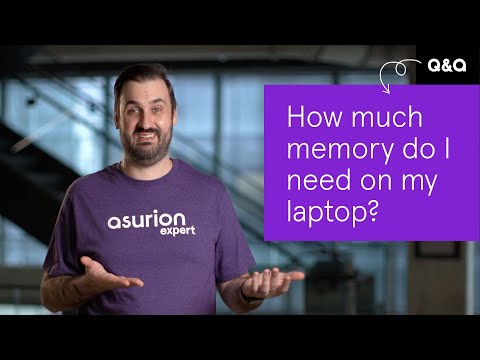
Credit: www.asurion.com
Determining Your Storage Needs
Before diving into the specifics, it’s essential to consider your usage and storage requirements. Here are some key factors to consider:
- Usage: Determine whether you primarily use your laptop for basic tasks, such as web browsing and document editing, or if you require it for more storage-intensive activities like gaming, media editing, or professional software usage.
- File Size: Calculate the average size of the files you work with. This could include documents, photos, videos, and software applications.
- Growth Potential: Consider any potential increase in your storage needs over time. Will you be accumulating more data in the future?
Understanding Storage Options
When it comes to laptop storage, there are two primary types: Hard Disk Drives (HDDs) and Solid State Drives (SSDs).
| Storage Type | Characteristics |
|---|---|
| HDD | Relatively lower cost per gigabyte, slower read/write speeds, and larger physical size. |
| SSD | Higher cost per gigabyte, faster read/write speeds, and smaller physical size. |
Recommended Storage Options
The recommended storage capacity for a laptop depends on your usage and specific requirements:
- Basic Usage: For general web browsing, email, and document editing, a minimum of 256GB SSD should suffice.
- Media Consumption: If you frequently store and view media files, consider a minimum of 512GB SSD to accommodate larger file sizes.
- Gaming or Professional Use: For gaming enthusiasts or professionals working with software applications, a 1TB SSD or higher is recommended to ensure ample space for games, large programs, and files.
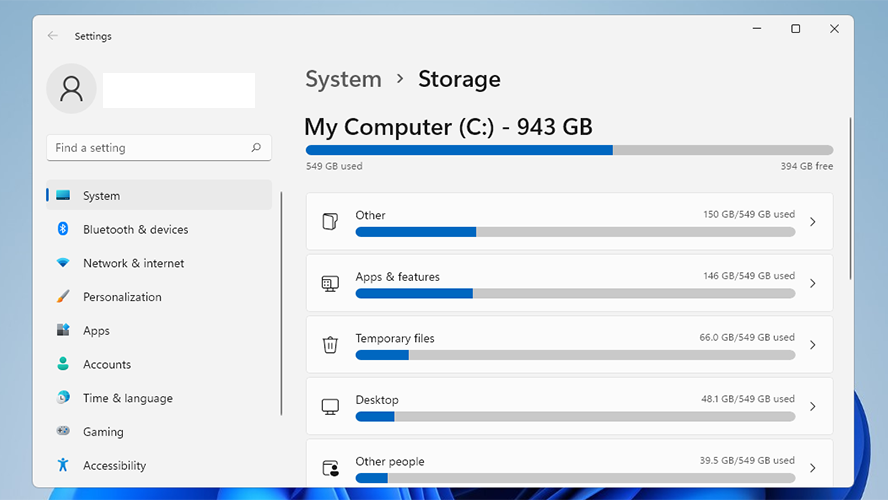
Credit: www.laptopmag.com
Storage Expansion Options
If you find that your storage needs have evolved or your laptop does not initially meet your requirements, there are several expansion options available:
- External Hard Drives: Portable external hard drives provide additional storage that can be easily connected to your laptop when needed. They are available in various capacities, providing a convenient way to expand your storage.
- Cloud Storage Services: Utilize cloud-based storage solutions for offloading files and creating additional space on your laptop. Many popular cloud services offer free and paid subscription plans with varying capacities.
Expert Recommendations
Experts recommend a balance between cost and performance when selecting laptop storage. An SSD is preferable for its rapid data access and file transfer speeds, contributing to an overall responsive user experience. However, if budget constraints are a concern, a combination of SSD and HDD, or a larger capacity HDD, can offer a balance between performance and affordability.
Frequently Asked Questions Of How Much Storage Is Good For Laptop?
Is 256gb A Lot Of Storage For A Laptop?
256GB of storage for a laptop is considered a decent amount. It provides ample space for storing documents, photos, videos, and applications. However, if you work with large files or need to store a large media collection, you may want to consider a higher storage capacity.
Is 512gb A Lot Of Storage For A Laptop?
512GB is a generous amount of storage for a laptop, providing ample space for files, applications, and multimedia. With this capacity, you can store a large number of documents, photos, and videos without worrying about running out of space. It allows for smooth multitasking and ensures a seamless user experience.
Is It Better To Get 256gb Or 512gb?
For optimal storage, 512GB is preferable over 256GB for better capacity and performance.
Is 256gb Enough For Student Laptop?
Yes, 256GB is sufficient for a student laptop, offering ample storage for study materials and multimedia files. It provides ample space for essential applications and documents while also allowing for a certain degree of flexibility.
Conclusion
Ultimately, the ideal storage capacity for your laptop is determined by your unique needs. Factor in your usage patterns, file sizes, and growth potential to make an informed decision. While SSDs offer superior performance, HDDs can be a cost-effective solution for those requiring larger capacities. Consider external storage options for future expansion, and always prioritize a balance between capacity, performance, and budget.

